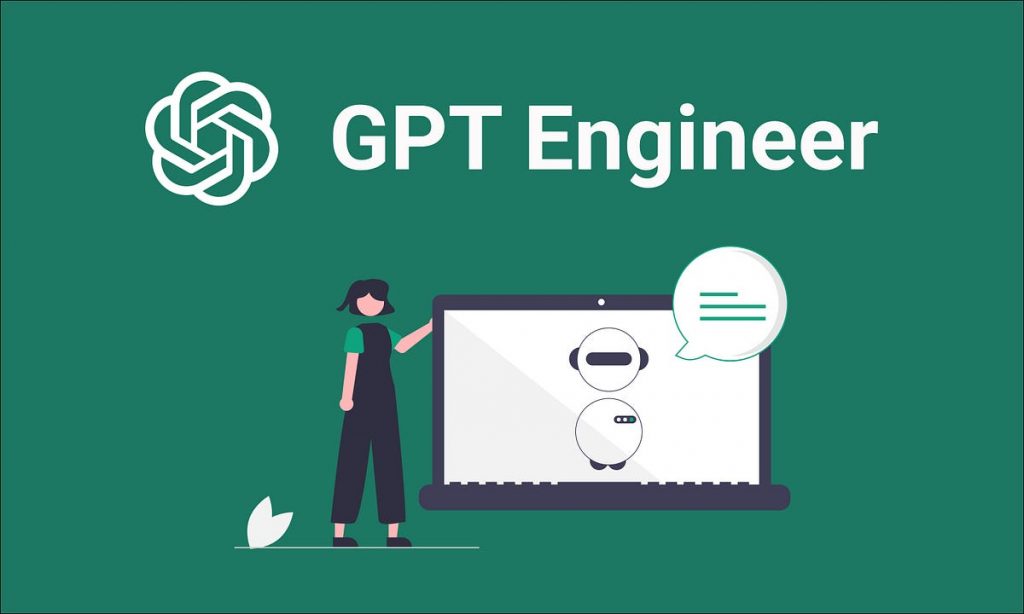In the ever-evolving landscape of web development, staying abreast of technological advancements is not just beneficial; it’s a necessity. The advent of AI and machine learning technologies has heralded a new era in software engineering, bringing to the forefront tools that significantly streamline the development process. Among these pioneering innovations is the GPT-Engineer, a tool that is redefining the paradigms of web development. This sophisticated AI-driven code generator is setting new benchmarks for efficiency, accuracy, and creativity in building web applications, making it an indispensable asset for developers across the spectrum.
Step – 01
Set Your OpenAi API key (How to get OpenAI Key)

Step – 02
After setting the API key, you should name the project.

Step – 03
After that, describe the project, then click on the ‘Create Project’ button.

Understanding GPT-Engineer
GPT-Engineer is far from being a conventional code generator. It is an advanced AI tool that leverages the power of natural language processing (NLP) to understand and interpret complex user prompts, converting them into functional, high-quality code. This capability makes it a versatile ally not just for experienced programmers looking to expedite their workflow but also for novices who are navigating the complexities of coding languages.
Transforming Web Development
The application of GPT-Engineer in web development is nothing short of revolutionary. Consider the process of creating a new website from scratch – traditionally, this would involve writing extensive lines of code across different languages (HTML, CSS, JavaScript, etc.). GPT-Engineer simplifies this process dramatically. By inputting a comprehensive prompt that describes the desired outcome, developers can now generate the backbone of a web application in a fraction of the time it would take manually. This includes everything from the user interface design to the underlying backend functionality, all tailored to the specific requirements of the project.
How GPT-Engineer Operates
The ease of use is one of the most compelling aspects of GPT-Engineer. The process begins with the user providing a detailed prompt that outlines the project’s requirements. Utilizing state-of-the-art NLP algorithms, GPT-Engineer interprets this prompt, ensuring a deep understanding of the task at hand. If necessary, it can request additional information to refine its output, guaranteeing that the generated code is both accurate and fully aligned with the user’s intentions.
Furthermore, GPT-Engineer offers a high degree of customization. Recognizing that developers often have preferred coding styles or specific project guidelines, this tool adapts its output accordingly. This flexibility ensures that the generated code not only meets the functional requirements but also aligns with the developer’s personal or organizational standards.
The Future with GPT-Engineer
The introduction of GPT-Engineer marks a significant milestone in the journey towards more accessible, efficient, and innovative web development practices. By automating the more tedious and time-consuming aspects of coding, it allows developers to devote more energy to creative problem-solving and strategic planning. This shift not only enhances productivity but also opens up new avenues for experimentation and design.
In conclusion, GPT-Engineer embodies the future of web development. Its ability to generate tailored code from simple user prompts, coupled with its adaptability and ease of use, positions it as a game-changer in the field. As we look ahead, the role of AI in software development is set to grow, with tools like GPT-Engineer leading the charge. By embracing these innovations, developers can unlock unprecedented levels of creativity and efficiency, propelling the web development industry into a new era of possibility and promise.